Create a Mailing List With fiesta.cc
09 March 2011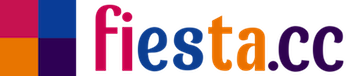 </a>
</a>
Over the past few months I’ve been working on a project called fiesta.cc. I thought I’d do a quick post to explain what fiesta.cc is, and share an invite code so you can try it out!
The goal with fiesta.cc is to make it easy to communicate with groups using email. The current state of the art here seems to be a choice of:
- Reply-all chains (Someone sends an email to a bunch of addresses. To
send a message to the group others reply-all). These are great
because creating a group is trivial. These are bad because:
- Group members can never unsubscribe, be removed, or change their email address, and new members can’t be added: someone ends up replying to an old message with the old set of addresses. This is really bad for groups like sports teams, which might be relatively consistent but have a few roster changes each season.
- Replying to a thread is easy, but sending a new message to the list is hard. You need to find an old message and reply to that, or retype the addresses. Either of those options is frustrating in general and pretty much unusable from a mobile device.
- Client-side group expansion. Some mail clients allow users to create a list of addresses that can be aliased to a single group name. For everybody but the original sender, these have all the problems of a reply-all chain; the group isn’t shared to other list members.
- Services like google/yahoo groups or posterous, or old school listservs (set up manually or through an IT department). These options solve all of the problems with (1) and (2) but they are much more work than something like (1).
An Easier Way
Here’s how to create a mailing list for your soccer team using fiesta.cc:
- Send an email to the members of your list (just like you would in a reply-all chain).
- CC soccer@fiesta.cc (or any other list name @fiesta.cc).
- You’re done!
This is great because it’s as easy to set up as a reply-all chain (just add one more address), but it gives you all of the benefits of a real mailing list! When any list member emails soccer@fiesta.cc it’ll go to the whole list. People can unsubscribe or be added/removed at any time. They can also change their email address.
The really cool part is that you don’t need to reserve a group name or worry about conflicts with other groups: fiesta.cc ties group names to the sender of a message. That means that you can have a list called family@fiesta.cc which is totally separate from my family@fiesta.cc list. The site has more details about how to create and manage mailing lists with fiesta.cc.
Beta Invite
I think that fiesta.cc is a really useful service already, and the feedback from users so far has been very positive. I’d love for readers of this blog to check it out and send any feedback my way.
Click here for an invite.
The invite will let you see the homepage, just follow the steps there to create your first list and get an account. It’s simple enough that it makes sense to use even for small groups (like family@fiesta.cc or roommates@fiesta.cc) and temporary groups (like birthdayparty@fiesta.cc).
